SlideShare Downloader – Download PPT & PDF Slides Easily 2025
Free SlideShare PPT Downloader | Free SlideShare PDF Downloader | SlideShare Downloader Without Logging In | Direct SlideShare Downloader
How Our Free SlideShare Downloader Works
SlideShare is now one of the best platforms to share documents, presentations, infographics and educational content over many different subjects. If you’re a student professional or educator or a content enthusiast, SlideShare offers a rich collection of textual and visual content. However, downloading slides directly from the platform can be easy. That’s why SlideShare Downloader comes in. SlideShare Downloader is a great solution.
Online SlideShare downloader is an efficient, free and simple-to-use application which lets you download any presentation that is available on SlideShare in the format you prefer -either Powerpoint (PowerPoint) or PDF. In just a few easy steps it is possible to save SlideShare content to your device, and access it any time regardless of whether you’re offline or have no internet connection.
Are you looking to download PPT presentations quickly and effortlessly? On SliderSave.com, you can download free PPT documents direct from SlideShare without difficulties. If you require an impressive presentation for school, work or for personal use, SlideShare’s platform lets you to make PPT files available offline in only a few clicks. Do not waste time attempting to recreate content. Simply locate, download PPT and then go. Get started using SliderSave today to cut down on time and effort each time you’re required to make or download a PPT presentation.
Download SlideShare Presentations in PPT or PDF
Our no-cost online SlideShare downloader allows users to easily browse and download SlideShare presentations with the formats of PowerPoint (PowerPoint) and PDF formats and all in just three easy steps. When you’re gathering materials for study, work or for personal use This tool allows you to download and save SlideShare presentations that keep the original formatting.
Downloading files from SlideShare with our software is as easy as it can get — it’s a breeze. With a simple, clean interface, and no technical expertise needed, even novices can learn it in a matter of minutes. Copy your link into a text box, copy it and then download it the app. It’s that simple!
With SliderSave.com, you are able to easily access and download PowerPoint presentation slides on SlideShare or other websites in two or three minutes. The tool can also convert PDF to presentation PPT and vice versa, making it easy to convert static slides into editable ones. If you’re searching for ways modify your PPT online or share your presentation , SliderSave offers a quick and efficient solution. Join thousands of people who trust us to provide easy PowerPoint downloads and effortless sharing of their presentations.
Step 1: Paste the SlideShare URL Into the Box
Firstly, go to the SlideShare website. Find your required SlideShare file. Now, please open it and copy the URL of the file. You don’t have to log in to the SlideShare website for this.
Choosing The SlideShare File From SlideShare Website
Firstly, go to the SlideShare website. Find your required SlideShare file. Now, please open it and copy the URL of the file. You don’t have to log in to the SlideShare website for this.
Press The Download PPT Or Download PDF Button
Finally, you have to press the required file format download button. It will download the file on your device directly using the SlideShare URL.
Get access to your Power of Knowledge with the SlideShare Downloader Tool
In the current fast-paced world of professional development and digital learning, SlideShare has been recognized as the most popular platform for professional looking presentations, infographics as well as academic content. No matter if you’re an educator, professional in business, student, researcher, or educator, SlideShare offers a large collection of content created by users covering a wide range of subjects.
However, downloading and accessing these invaluable resources for free and without limitations isn’t always straightforward which is why SlideShare Downloader comes in. SlideShare Downloader is a must have.
Our online and free SlideShare downloader tool has been created to assist you easily save SlideShare presentation slides in the format that you prefer whether (PowerPoint) (PowerPoint) or PDF with no limitations, subscriptions or hidden charges.
Who can benefit From this SlideShare Downloader?
The tool is very flexible and is able to meet the needs of many different users:
- Business professionals can download specific industry-specific presentations to attend client events, research or for strategic planning.
- Researchers and students can access documents, visuals and case studies to improve learning and help with their projects.
- Teachers and Educators can download and share ready-made educational materials, infographics and instructional slides with their students — all no cost.
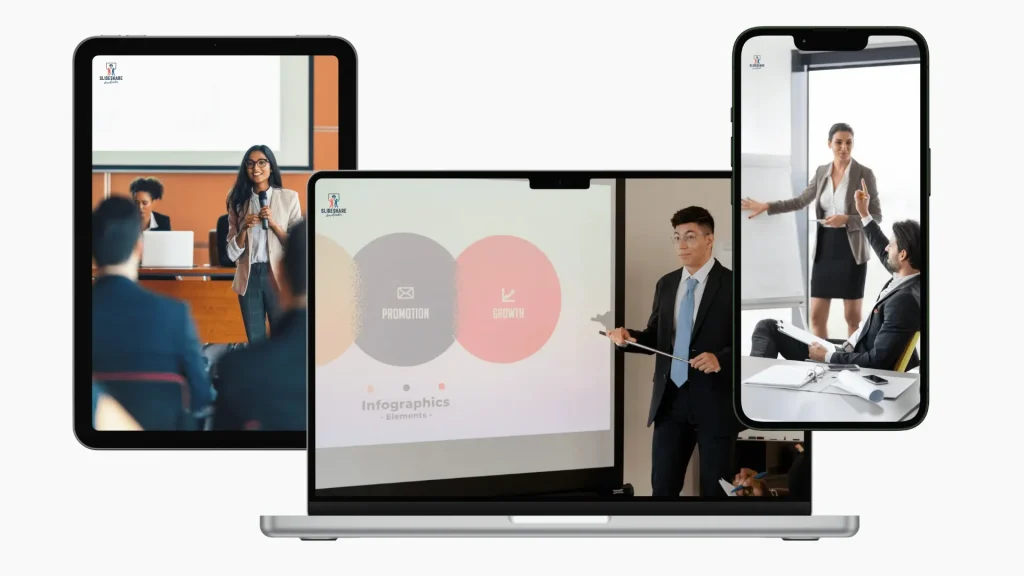
What is SlideShare? “A Hidden Gem for High-Quality Knowledge Sharing“
In today’s constantly evolving digital environment with information just one click away as social platforms are the dominant factor in the way we consume and share content, it’s difficult to locate truly reliable and reliable sources.
While platforms such as Facebook, Instagram, and Twitter frequently steal attention, SlideShare remains one of the most reliable, yet under appreciated tools for professional and learning development.
It was initially created as a platform for academics and business professionals, SlideShare has grown into an international hub for people to publish informative, engaging and visually appealing content. SlideShare is a specialist in providing and hosting high-quality content like:
- PowerPoint slides (PPTs)
- PDF documents
- Creative infographics
- Videos for professionals
- Rich text formats
Contrary to many other social platforms that tend to focus on entertaining, SlideShare is focused on information that is value-driven. SlideShare is a platform where thought leaders, educators as well as marketers, researchers as well as students and experts in business present carefully selected presentations that are both educational and polished visually.
A Platform for the People, by the People
The most enthralling characteristics of SlideShare is the fact that it is a community driven platform. SlideShare thrives off the contribution of those who are committed to creating a positive impact through knowledge.
The content isn’t just commercial or corporate related and is written by people from all different walks of life who are looking to inform, inspire and inspire others.
The slideshows are polished and present complicated concepts in simple terms to infographics that present trends and data in a glance. SlideShare is created to share ideas that are important.
In a world filled with shallow content, SlideShare offers depth of clarity, clarity, and value. It may not be as glamorous or popular as others, however for people who are looking for quality information and resources that are professional it is among the top and most efficient tools within the social web’s ecosystem.
SlideShare – A Goldmine of Insights for Learners and Professionals
If you’re looking for quality, well-structured and informative content online, SlideShare stands out as a treasure trove of information. With the focus upon professional grade presentations, educational material and data-driven insight it has grown into an essential source to millions of people across the globe.
At present, SlideShare serves over 70 million people around the world and serves many different audiences including professional business people planning meetings or developing strategies to teachers and students seeking educational materials as well as researchers and creators of content searching for credible visuals and references.
What is it that makes SlideShare so effective is the know-how that is behind its content The majority of documents and presentations are created and distributed by subject matter experts, educators and business leaders.

Explore SlideShare’s Rich Range of Content Categories
SlideShare has a huge collection of well-crafted content that covers many different topics. Each category has millions of appealing and attractive slides, infographics with rich data professionally written documents as well as high definition videos that are created to educate, inform and motivate.
Below are a few among the top and helpful categories on SlideShare:
Business & Professional
Education & Learning
Science, Medicine & Health
Technology & Data
Law & Government
Commerce & Industry
Media & Communication
Lifestyle & Culture
Design & Creativity
Sports & Recreation
Each category has its own function and users range from teachers and students up to researchers, CEOs and executivesand SlideShare is an effective platform for learning and sharing knowledge.
Top Features of SlideShare That Make It a Premier Knowledge Platform
SlideShare has transformed to become one of the most effective tools for sharing and consumption of professional educational, visual, and content. It provides a vast array of features to students, educators and experts in the field.

Pros and Cons Of SlideShare
Pros Of SlideShare
Cons Of SlideShare
Saving SlideShare presentations with Zero Fuss: A Step-by.Step Guide
The process of saving presentations to SlideShare is easy and fast ideal for times occasions when you need to go back to important content in the future without spending time looking for it. Following the easy instructions below, you will be able to safely save any infographic, presentation, or other file onto your SlideShare account for later viewing.
Here’s how:
Step-by-Step: How to Save a SlideShare Presentation to Your Account
Download Content on SlideShare Like a Pro: A Full Step-by-Step Manual
In the digital age, SlideShare remains one of the most efficient platforms for sharing information and entertaining content with audiences across the world. From teachers and students to thought-leaders as well as professionals. SlideShare allows users to showcase informationgraphics, presentations, and documents in a visually appealing and accessible way.
If you’re looking to build a powerful website using SlideShare or are looking to understand what to do in order to publish your slides effectively, this comprehensive guide will assist you in all the way from creating your content, to uploading it and optimizing it for downloading your slides with SlideShare’s downloader. SlideShare Downloader.

Create and Design Your Content
When you upload the slides you have created to SlideShare the first and most important task to do is make attractive material. SlideShare offers a service where is essential to make your first impressions, so ensure that your slides are attractive and organized.

Sign Up And Log In
Upload your files to SlideShare You’ll need an account that’s active.
Here’s how you can get started:
- Visit slidersave.com
- Choose “Sign Up” in the upper-right corner.
- Create an account using the email you have in LinkedIn profile. LinkedIn Profile.
- Login your account online and begin uploading your content.
Tips You should consider Connecting the SlideShare Account to LinkedIn will enable you to get in touch with a wider professional audience since SlideShare content is frequently included in LinkedIn feeds.

Optimize Your Content for Visibility
The uploading of your PowerPoint is only one of the steps. To ensure that your presentation reaches the right audience you must make your presentation more appealing.
Here are some ideas to enhance visibility:
- Use appropriate keywords. Add tags and titles that are in line with the information your target audience is seeking.
- Create a succinct introduction. Include a concise description of what the presentation will cover.
- Sort your website’s content in the correct way. Choose the most appropriate category to help people to find the content of your website.
- Be sure to include a compelling slideshow on your page cover. This acts as the thumbnail and determines whether users will click the content on your website.
Optimization is essential for getting to SlideShare as well as other search engines. Don’t skip this important step.

Upload Your File to SlideShare
When your content is uploaded and optimized then it’s time to upload it
- Click the “Upload” button on the SlideShare homepage.
- Select your file (PPT, PDF, DOC, etc. ) directly from your computer.
- Add a description tag for the title including category, title, and.
- You can choose what privacy options you want (public instead of private).
- Click “Publish. “
Congratulations you’ve just uploaded your content to SlideShare like a pro!
What is a SlideShare Downloader?
SlideShare downloader is HTML0. SlideShare Downloader is a free online tool that allows users to download presentations, documents or infographics from SlideShare without having to sign up. All you need is the URL to SlideShare document you wish to download. SlideShare document you want to save.
This tool is helpful for teachers as well as students, researchers and others who need to access offline presentations or to learn more about the presentation even if they are not linked to internet.
Supported File Formats
The program is able to use these formats of files:
Top Features of SlideShare Downloader
SlideShare downloader is a must for every user. SlideShare downloader comes with a wealth of features that make it a must-have tool for both learners and professionals alike:

Unlimited Downloads
You can download as many of the slides would like, as well as documents and infographics you want at no cost.

User-Friendly Interface
It’s very easy to use even for those who are brand new to. Simply copy the URL and download the file in only several minutes.

Free Forever
There aren’t any costs or hidden charges. The tool is free to anyone who uses it.

Safe and Secure
It is safe to use, and downloads are protected against virus. Your personal details and the device you use aren’t at risk.

No Watermarks
Contrary to many tools, which are completely free of charge, SlideShare Downloader does not contain any watermarks on your documents.

Share With Ease
After you’ve downloaded this file you are able to easily share it with your classmates, colleagues or even on social media sites without restrictions.
Self-Assessment: SlideShare Downloader’s Performance and Purpose
SlideShare Downloader tool SlideShare Downloader software has established itself as a highly efficient and reliable solution to download content directly from SlideShare. SlideShare platform. It doesn’t matter if you’re downloading educational materials or professional presentations, as well as informative infographics, this tool offers a seamless experience to users who wish to keep SlideShare material offline.
One of the major benefits of this software is it’s dual format download capabilities. Users are able to choose between:
PDF (Portable Document Format) perfect for printing or reading.
PPT (PowerPoint) format perfect for editing or presenting,
This downloader is extremely useful to:
- Students looking to get offline access to studying materials,
- Teachers and teachers making class content,
- Academics and researchers collecting references
- Professionists from the business world providing industry-specific insights,
- Learners who never stop exploring different areas of study.
Another benefit is It is not necessary to sign up to SlideShare to access the downloader. It’s an easy, simple procedure. Just duplicate the SlideShare URL then insert the URL into your downloader software, select the format you want, then select “Download.”
Final Conclusion: Why SlideShare Downloader Is Worth Using
SlideShare Downloader SlideShare Downloader is much more than an easy way to access easy and secure access to valuable information that was designed with ease and functionality in mind. When you download content for an assignment at school or a presentation for a group, or just for personal development it delivers the promise of fast free, secure, and unrestricted downloads.
Here’s a quick overview of the way it is done:
- copy the address for that SlideShare presentation or the document you wish to download.
- Copy the HTML0 file into the tool for downloading.
- Choose the format which is either PDF or PPT.
- Download the file immediately onto your device.
There are no subscriptions, sign-ins or subscriptions and no hassles–just quick access to high-quality content from reliable sites on SlideShare.
Share Knowledge, Empower Minds
Our goal is to provide the most valuable, expert-created information available to all regardless of experience or financial status. If you’re a student who is curious or an enthusiastic educator, an innovative entrepreneur or simply one who enjoys learning This tool is designed ideal for you.
When you download SlideShare contents and sharing them with acquaintances, colleagues, friends or your users, you’re contributing create a more knowledgeable and well-educated global community.
Be aware: All downloads are secure, safe and free of watermarks and completely accessible for sharing. Make sure you adhere to the copyright rules and only share content legally.
Let’s continue to keep learning alive. Let’s make education available. Let’s make SlideShare better.
The Things Our Customers Say About Us: Real Testimonials from our Community
We’re pleased to share the opinions of our users who have discovered the ease, speed and efficiency from the SlideShare downloader software. These testimonials show the true satisfaction of teachers, students and professionals who rely on our platform to gain access to invaluable information and knowledge with no restrictions.
Frequently Asked Questions (FAQs)
Disclaimer: SlideShare Downloader does not host any copyrighted or pirated content on its servers. All files downloaded using our tool are fetched directly from their respective content delivery networks (CDN) or original hosting servers. Additionally, this tool is not affiliated with or endorsed by SlideShare.


